Auto Arranger Software
Auto Node Arranger Presentation:Marketplace link:With the Auto Node Arranger plugin, you can automatically arrange your graph nodes the way you want. The arrangement works for all graph types. You can customize the arrangement for having exactly the graph you want.Please report any unexpected behaviours. It will be fixed as soon as possible.Support link:Support e-mail: Documentation: Table of contents 1. TipsThe Arrange commands of ANA (Auto Node Arranger) work the same way regardless of the selected nodes in the connected graph(s) to arrange.The arrangement depends on the current zoom of the graph since the size of the nodes also depends on the current zoom.ANA tries to keep the Y position order.ANA tries to order in Y position according to the order of the pins.The default commands have been chosen for their compatibility with UE4 default settings, but you can change it in Editor Preferences/General/Keyboard Shortcuts/Auto Node Arranger.2.
Commands: (default shortcut) 2.1. Arrange 2.1.1. Arrange Straight (Shift+Q)ANA places all selected connected graphs with the minimum spacing required to aligned at the best all nodes.2.1.2. Arrange Center (Shift+X)The only difference with Arrange Straight is that ANA tries to center each 'free' nodes.2.1.3. Arrange Compact (Shift+V)ANA places all exec nodes with the minimum spacing required and places all 'free' nodes one below the other according to the.2.2.
Toggle Auto Arrange (Shift+Space)You can enable/disable the auto arrangement on pin connection. Toggle Group Nodes (Shift+G)You can group/ungroup nodes to lock the relative location between nodes for the arrangement.When you select a node of a group, ANA automatically selects the group of this node. If you want to select only one node of this group, click again on the node that you want to select.NB: You can hold ctrl to select/unselect a node.Tip: Since the arrangement depends on the node size, it is recommended to group nodes that are out of your sight when you are arranging a big graph.2.4. Select Connected Graph (Shift+F)You can select all connected nodes of a graph.NB: groups are ignored.2.5. Add Custom Graph Config (Shift+Enter)You can have as many different configurations as you want by graph type (see ).3. ConfigurationANA has a lot of customizable options: you can change them in Editor Preferences/Plugins/Auto Node Arranger.3.1.
Basic configuration 3.1.1. Auto arrangeIf enabled, ANA automatically arrange nodes on pin connection with the last arrange mode used.3.1.2. Auto generate rerouteIf enabled, ANA automatically generate reroute nodes for each loop connection.Tip: reroute nodes are generated between the 2 nodes the most 'negatively' spaced in X'.3.1.3. Exec spacingExec Spacing is used between 2 nodes connected by exec pins.3.1.4. Compact Mode type 3.1.4.1. Semi-CompactANA places one node below the other only if it is not an exec node and it has less than 1 connected input pin and 1 connected output pin.3.1.4.2. CompactThe only difference with the Semi-Compact type is that if an exec node has less than 1 non-exec-connected input pin, the connected node is placed below.3.1.4.3.
Full compactOnly exec nodes aren't placed below another node.3.2. Graph configuration 3.2.1.
SpacingSpacing is used with the Arrange Straight and Arrange Center commands whereas Compact Spacing is used with the Arrange Compact command.3.2.2. Arranged dimensionsYou can choose to arrange only in X, only in Y, or in both dimensions.
Advanced configuration 3.3.1. Nodes on Right by DefaultAll 'free' nodes that aren't locked (see ) are placed the most on the right if enabled, on the left if disabled.3.3.2. Reroute lock nodeIf enabled, 1-output reroute nodes lock all 'free' nodes on the oppsite direction.Reroute Node Lock On (Nodes on Right)If disabled, only the 1-output reroute nodes are placed on the opposite direction.Reroute Node Lock Off (Nodes on Right)3.3.3. Aligned pins offsetANA handles line overlap by adding an offset to node responsible of the overlap. Increase offsetYou can increase the value in order to better discern the lines.3.3.3.2.
Disable aligned pinsYou can disable this feature by putting 0 as value for the aligned pins offset, and then lines can overlap. A solution is to create reroute nodes until the overlap disappears.3.3.4. Compact alignmentYou can align compacted nodes to the left or right borders of the parent node, or centers them with the parent node.3.3.5. Compact offsetYou can add an offset to shift the alignment (positive value for left, negative for right).3.3.6. Custom graph configBy default, there are 3 graph configs: the Material Graph config, the AI Graph config and the default Graph config used with all other graph types. You can add a custom graph config for one graph type with Add custom graph config command (Shift+Enter by default). ANA warns you when you already add this graph type, else it adds a new configuration which override the “default” graph config.Tip: you can also override Material Graph config or AI Graph config.4.
Group registerANA store all created groups in the Group register: you can access it in Project Settings/Plugins/Auto Node Arranger.There you can delete groups that you don't need anymore.
Hi folksI am looking to buy a keyboard just to make backing tracks for myself for singing out on the gig scene with my accoustic guitar.I will just use the auto accompaniment on the keyboard by playing the chords and setting the tempo and record it into garage band via my audio interface and then transfer the finished file as an ACC file onto my ipod.I have did this with my friends keyboard and it sounded alright. It was a cheap Yamaha keyboard.Is there any particular keyboard for best sounds and accompaniment styles that I should go for that is a reasonably good price. ACCOMPANIMENT STYLES: Tyros if you have $5K to spend.Otherwise, Yamaha PSR's, (7xx to 9xx series) have a good on-board sequencer and a lot of Tyros' accompaniment styles. If you get a PSR 9xx, you'll be set up well.Yamaha DGX series are really nice. They're inexpensive but the new ones don't have a MIDI port.
They do have an on-board MIDI sequencer & auto accompaniment though. And they're nice boards. The top-line Casios have similar features & are priced to sell. The sounds aren't bad for what you're looking for either.SOUNDS ONLY:Any synth w/a good General MIDI (GM/GM2/GS/XG) sound set will do. Look for the lower-priced keyboards by Korg (X5), Yamaha (S09) & Roland (XP, RS, Juno).You should be able to pick up some used synths like that pretty cheap. Roland XP's, Yamaha S-series, I always used Yamaha XG for that sort of thing.Stay away Korg M3.
It's a fabulous synth. But its GM implementation is not very good for that. OK, most home keyboards will do this. But tone is another issue. Making Pre-recorded tracks will provide you with less expensive choices for a good portion of the money in arrangers is put into the bells and whistles that are useful during live play. Tone, however, is important, at least it is to me.
So don't buy too cheap.Down the road SMF's (Standard Midi Files) could be a big help for quick work flow and more professional arrangements. Many new arrangers come with USB stick ports that can hold hundreds of SMF's to be available instantly for a show. Also arrangers just seem to sound better when playing SMF's, even over some more expensive pro boards. The secrete is in the the quality of the General midi sounds on said arrangers and the subtleties that are put into those sounds to help add acoustical realism. That is why Roalnd's GS technology and Yamaha's XG technology sound so good for SMF's, more designed for solo performance I guess.Also higher end arrangers sound better insofar as the accompaniments and the choices in styles of the backing parts that are provided.Let me know if any of this helps. Also I will give you some brand and model suggestions if you respond with more questions and/or specifics.Thanks, RAZZ. Hi Razz thanks for that info.
I actually play guitar and sing using tracks on my ipod, so i am not a keyboard player. A lot of my music is Irish folk and Ballads, where there are not too many pre recorded midi files of this type about. I actually got a lot of my tracks made live in a studio which is expensive, but I am able to use chord sequences on a keyboard using the auto arrangement and record that onto garageband on my mac and then save it onto my ipod for a cheaper option.So I want to know which model to go for and is there much difference in in quality of arrangements from keyboard to keyboard. I don't want to spend too much money on this because it will get very little use, and buying a used keyboard is probably better option.
Wow I seen a demo video on the net here of the tyros 3 and it started off playing sounds of Irish Uilleann pipes. Amazing, I never knew keyboards could produce that sound and that is the sounds that i am looking for to make my backing tracks. But If i could afford that keyboard here in Ireland I might as well get the tracks made live in the recording studio and then add vocals and sell my cds the same as i did with all my other cds and then just use the tracks minus my vocals when i am gigging.Is there a cheaper option that can produce them sounds of Irish pipes using the auto accompaniment by playing chords.
Thread: BEST KEYBOARD FOR AUTO ACCOMPANIMENT FOR BACKING TRACKSAnswer: Yamaha Tyros 4Best way tp do your stage show is a whole different topic, but the answer is iPod. Record all your tracks to high-quality MP3 and leave your keyboards at home if you aren't going to play them live.As to 'not spending a furtune' remember that keyboards are not cheap and the better they are the more they cost, especially in arrangers. Stretch the price over the years it'll provide you a living and you'll realize it's worth it to sound great today and tomorrow. If you can't afford the Yamaha Tyros 4, try a Yamaha MOX6 in a store. It won't be the same thing, but the arpeggiator has enough styles and it can do a lot of the things an arranger can do.
You still need to push the buttons (1 through 6) to change from one style to another within the song, and you have the 8 sliders to control the volume. I quite like that design. Never played a Tyros but I have played the XF, which is exactly the same as the MOX and XS, but with more arpeggiator presets.You could use something like this to create your backing tracks, and then just record the backing tracks to an mp3 player and play that at the venue while you play your guitar and sing along. A friend of mine has a yamaha psr 1000 and he has told me to go for a used Psr 1500 or something like it where you can load plenty of tyros styles and sounds into it that u can buy on the net. Theres no way that i would buy a tyros 4 at that cost to make a few tracks cause i have already got loads of live tracks that i got made in a recording studio.
Auto Arranger Software Downloads
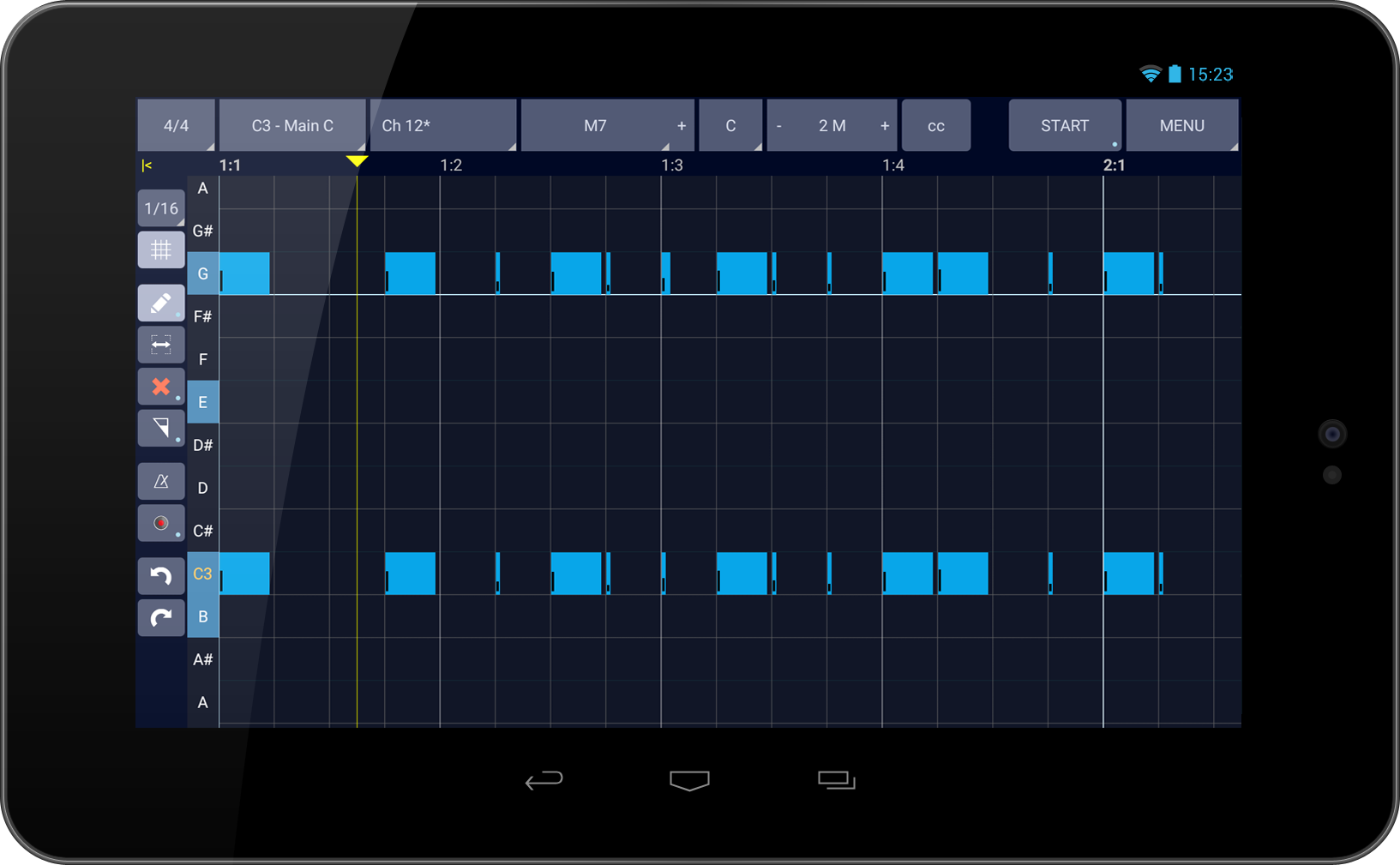
So it will only be a few tracks now and again that i would be doing.There are a couple of used Psr 3000 back in Ireland for sale so don't know if there is much difference in this one and the psr 1500. Korg and Roland arrangers are ok, they kinda rate on the same level as they Yamaha PSR's (all of which are stripped-dowb versions of the Tyros), but the flagship Yamaha Tyros series is in a class of it's own.
I've never heard anything that directly competes with it for sound quality and versatility. Yamaha's Motif technology comes from the Tyros, but the Tyros still retains sounds and functions not found in any other keyboard. IMHO there's the Tyros and there's everything else. You can buy a cheaper arranger and then get bored with it and trade up every few years, or you can get a Tyros and spend the next few years learning how to get the most out of it.
It's that deep.